Main Window
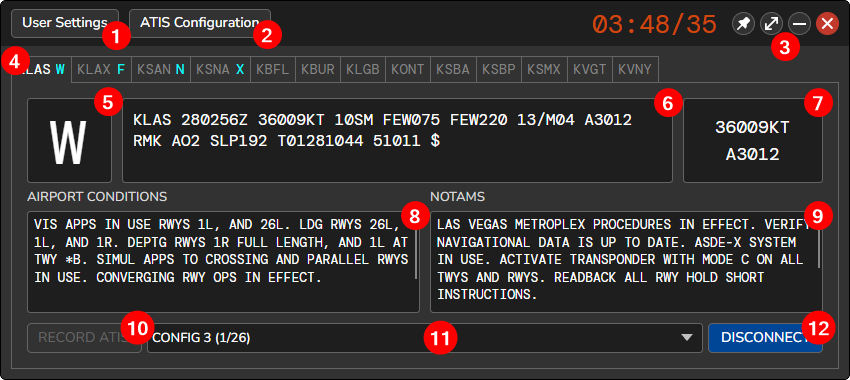
- Opens the User Settings window.
- Opens the ATIS Configuration window.
- Window Controls: Pin Window, Toggle Mini-Window, Minimize and Exit.
- The ATIS Stations saved to the current Profile. Connected ATIS Stations will display the ATIS letter next to the identifier.
- The current ATIS letter. Left mouse-click to increment and right-mouse click to go back to the previous letter.
- The METAR for the selected ATIS station.
- The current surface wind and altimeter for the ATIS station.
- A free-form textbox for Airport Conditions, such as active runways, appraoches in use, etc.
- A free-form textbox for NOTAMs.
- Opens the Record ATIS dialog if the ATIS station is configured for manual recorded ATIS.
- The Presets dropdown list.
- The Connect or Disconnect button is used to connect or disconnect the ATIS from the network.