Sandbox
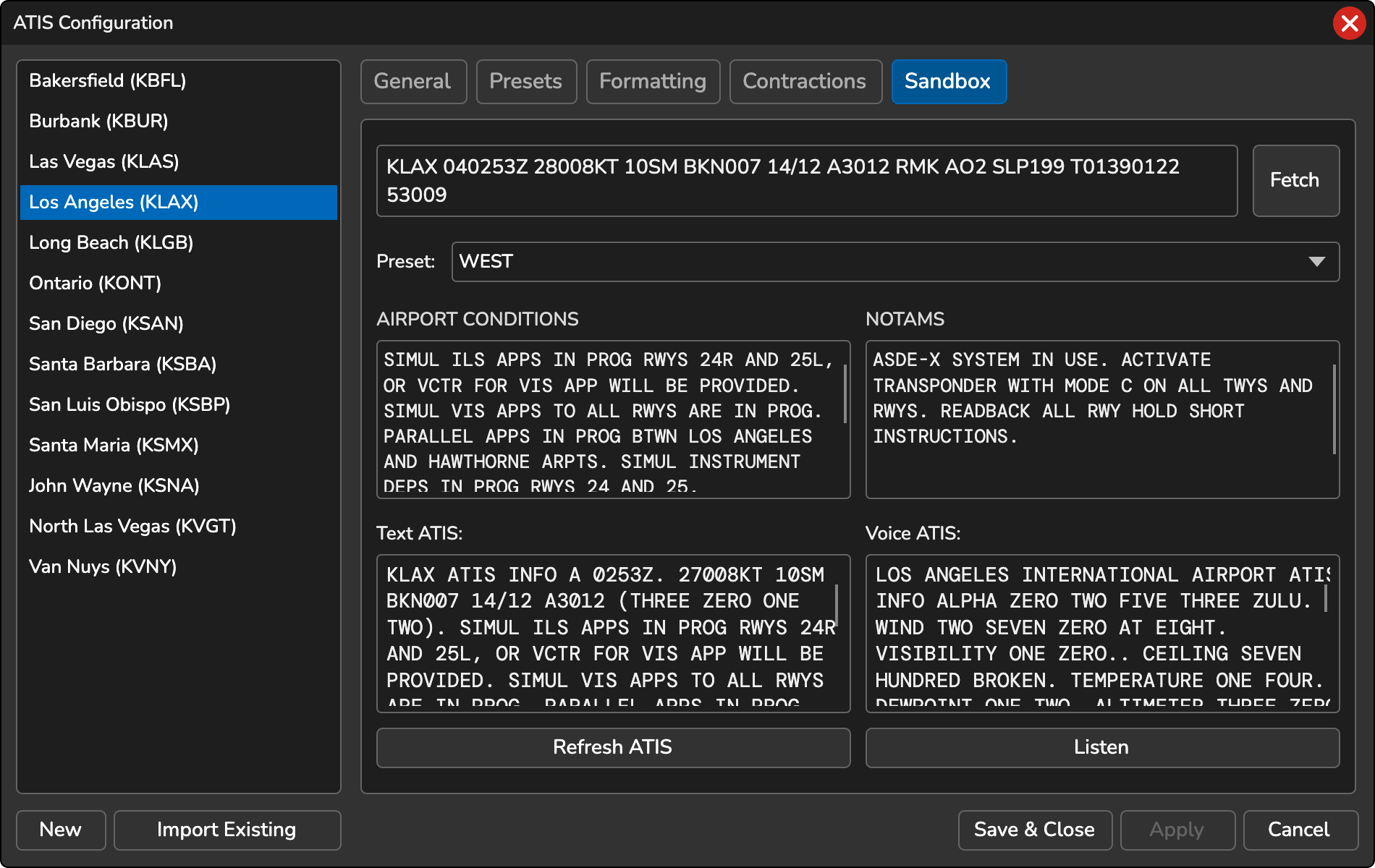
The Sandbox feature provides a dedicated offline testing environment for experimenting with your ATIS configurations. Here’s how to use it:
- Fetch the latest METAR or manually input one.
- Select a Preset.
- You have the option to customize the Airport Conditions and NOTAMs text if desired. Additionally, you can access the static definitions window by clicking on the corresponding field labels. Any changes you make to these fields can be saved to the Preset.
If you make changes in other tabs of the ATIS configuration, click the Apply button and then Refresh ATIS to update the Sandbox ATIS with the latest changes.
Click Refresh ATIS to generate the text-based ATIS. This action will also generate voice-based ATIS audio if text-to-speech is enabled in your configuration. To listen to the ATIS audio, click the Listen button. The audio will play through your default audio device