User Settings
The User Settings window can be accessed through the vATIS Main Window by clicking the User Settings button.
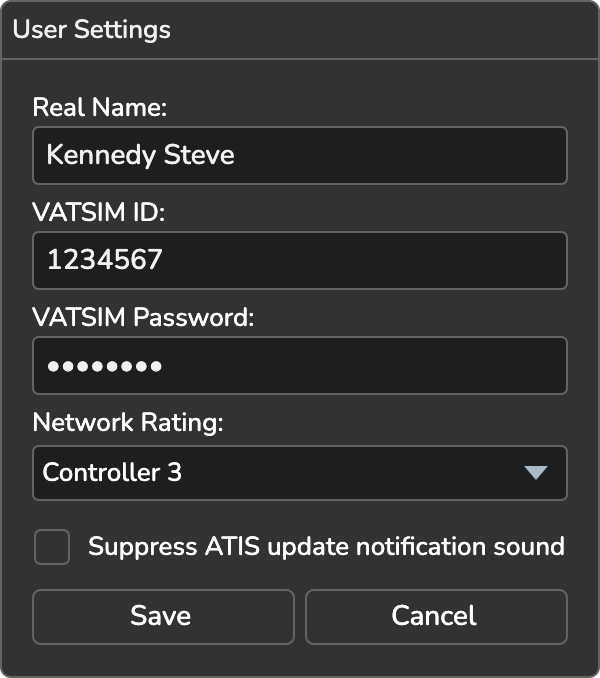
- Real Name: your real name or CID to display to pilots and other controllers on the network
- VATSIM ID: your VATSIM CID
- Password: your VATSIM password
- Network Rating: your VATSIM network rating
- Mute own ATIS update sound: If checked, the notification sound for updates ATISes owned by you will be disabled.
- Mute shared ATIS update sound: If checked, the notification sound for updates shared ATISes will be disabled.
- Automatically fetch ATIS letter: If checked, vATIS will automatically retrieve the real-world digital ATIS letter for supported stations upon connecting to the network.